I think one of the first things you learned when you first met with CoGe is you should create a Player to play anything thing - except Quartz Composer compositions. Right? But after a while you'll find this thing pretty boring because you probably find the best Player for your needs, are create your own, or just using only one Player for a project. Thats why I created a new way to handling this stuff in CoGe 1.2, called Auto Player Select.
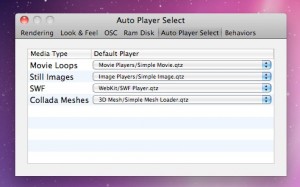
Auto Player Select aka APS works in a pretty simple way. You should set up the default Player modules for each Media types. Media types are defined in CoGe core, there are actually Movie, Image, SWF and Collada formats, and you can assign the default Player module for those in CoGe Preferences. Then, when you trigger a on a ClipSynth, CoGe will look into the currently loaded player modules in the ClipSynth - only if APS is enabled on the ClipSynth, so there is a button on each ClipSynth for toggle this feature on/off -, and if the selected module is exists - you already loaded that module - the application will automatically select it. If you module not already loaded, CoGe will automatically create it! See it in action:
<
I think this is an other very handy new feature of the upcoming 1.2 release, hope you will love it, and the other improvements too, CoGe 1.2 will be released a few days before X-Mas!