I am very happy to finally introduce the next major update of CoGe, version 1.5. This update is focusing on stability and compatibility with OSX 10.9 Mavericks, but also presents a lot of handy new, and frequently requested features.
Probably the less fancy, but on of the most important change in CoGe 1.5 is the revisited rendering pipeline. While this update focusing in stability and better use of system resources, in some circumstances you could notice some performance increasing: - LayerGroups should render a bit faster from now
Core Image effects may rendering faster as well, especially if you use multiple CI effects next to each other
The downside with this change is, the outputImage output port for Quartz Composer modules do not available anymore. The default modules will be updated by the updater, most of the well known modules updated as well, but if you are using your own stuff and you used that parameter before instead of a Billboard/Sprite or something similar at the end, you should check out your modules.
If you have a Retina Macbook Pro with the possibility to use multiple video outputs - or you just have a Dual/TripleHead setup - then you will be pretty happy with this update: there is a new function, called Aggregate Displays in the app which can make a kind of array from output with the same resolution, and handling it as a fullscreen device. With the existing set up Mixer Modules for Dual/TripleHead rendering, or without those, you can leverage the possibility of using multiple output on your Mac.
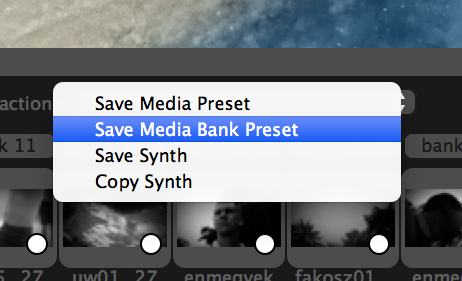 ]
]
Import from Finder option has been added to load content to Media Slots
Of course, there are bug fixes as well!