Hi, there! We are happy to announce the newest update for Mitti - version 2.8, that brings some exciting new features and improvements!
Mitti 2.8 adds the possibility for Video Cues to change the playback speed as percent:
Whenever you change playback speed, In/Out points automatically adopt to the new times they need to use.
Playback speed is also changeable thru OSC with the /mitti/{cuenumber}/playbackSpeed OSC message.

Now you can choose 10 bit rendering in Preferences - Rendering instead of the standard 8 bit rendering mode, for a much wider color range, but of course this requires a bit more processing power.
This option is absolutely useful if your video displays color gradients, that may results in artifact called "banding" in 8 bit rendering mode because the narrower limited number of shades can't always render subtle differences in tone:
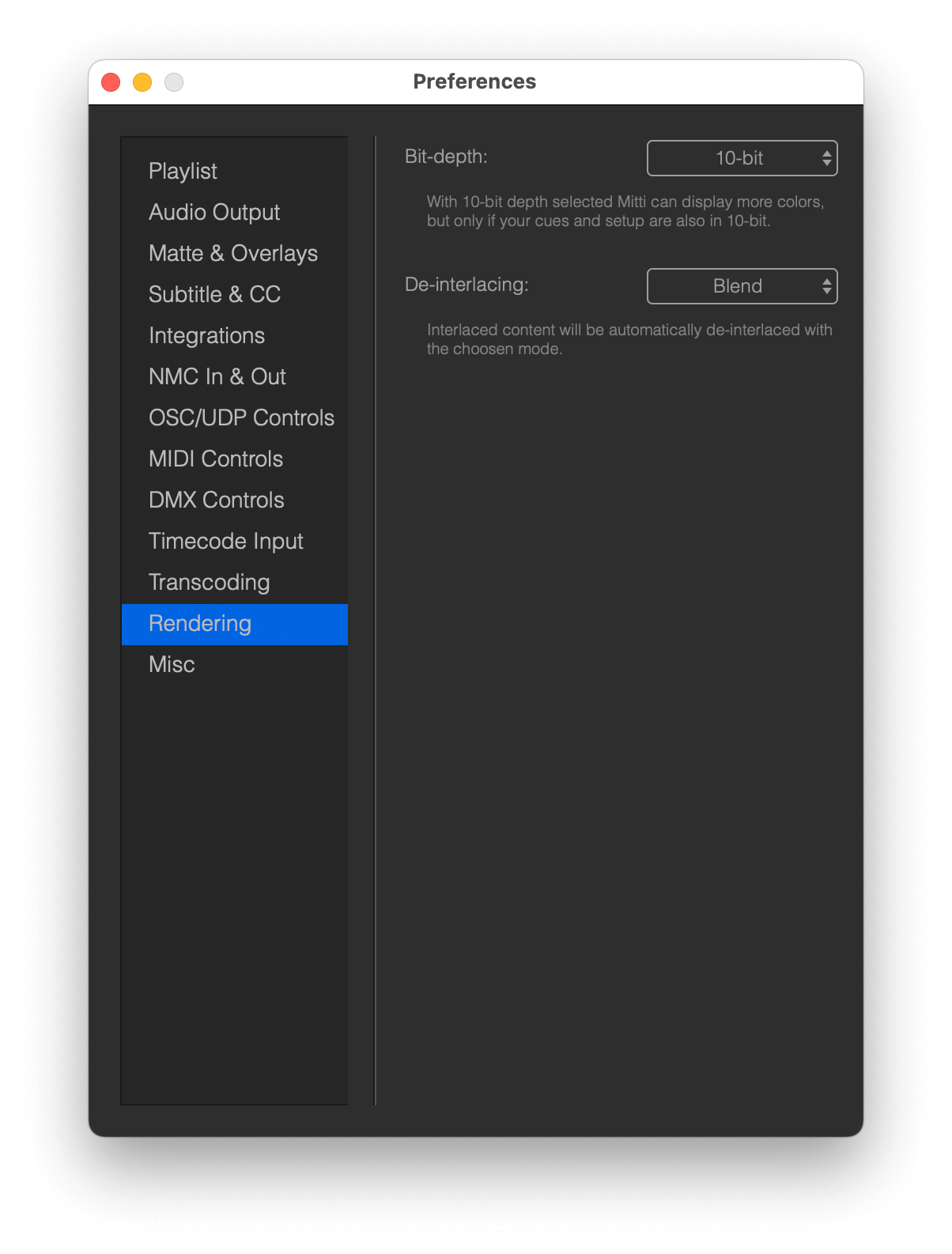
To leverage the wider color range of 10 bit rendering, your source media files should use 10 bit color depth too. These codecs are supported for video:
For still images you can use:
With NDI, Mitti is sending out and receive P216 frames, which are 16 bit YUV frames as NDI is either 8 bit ot 16 bit. With Blackmagic output, with most cards 10 bit YUV rendering is supported, but best to check your device's specification. However, for key & fill outputs thru a Blackmagic card only 8 bit is supported yet. This means, if you want to render in 10 bit mode with alpha, only Syphon is capable to do that for now.
Mitti does convert between 8 and 10 bit vice and versa on the fly, but it's worth noting if you have only 8 bit sources in your playlist, 10 bit rendering won't give you any upsides.
The Output Channels popup in *Audio Output Preferences now has a new option: Stereo. When using this option, Mitti automatically downmixes multi-channel audio to stereo, which could be useful in many situations.
Further channel routing doesn't possible with this option selected - you need to select a number of discrete channels in order to be able to route audio channels.
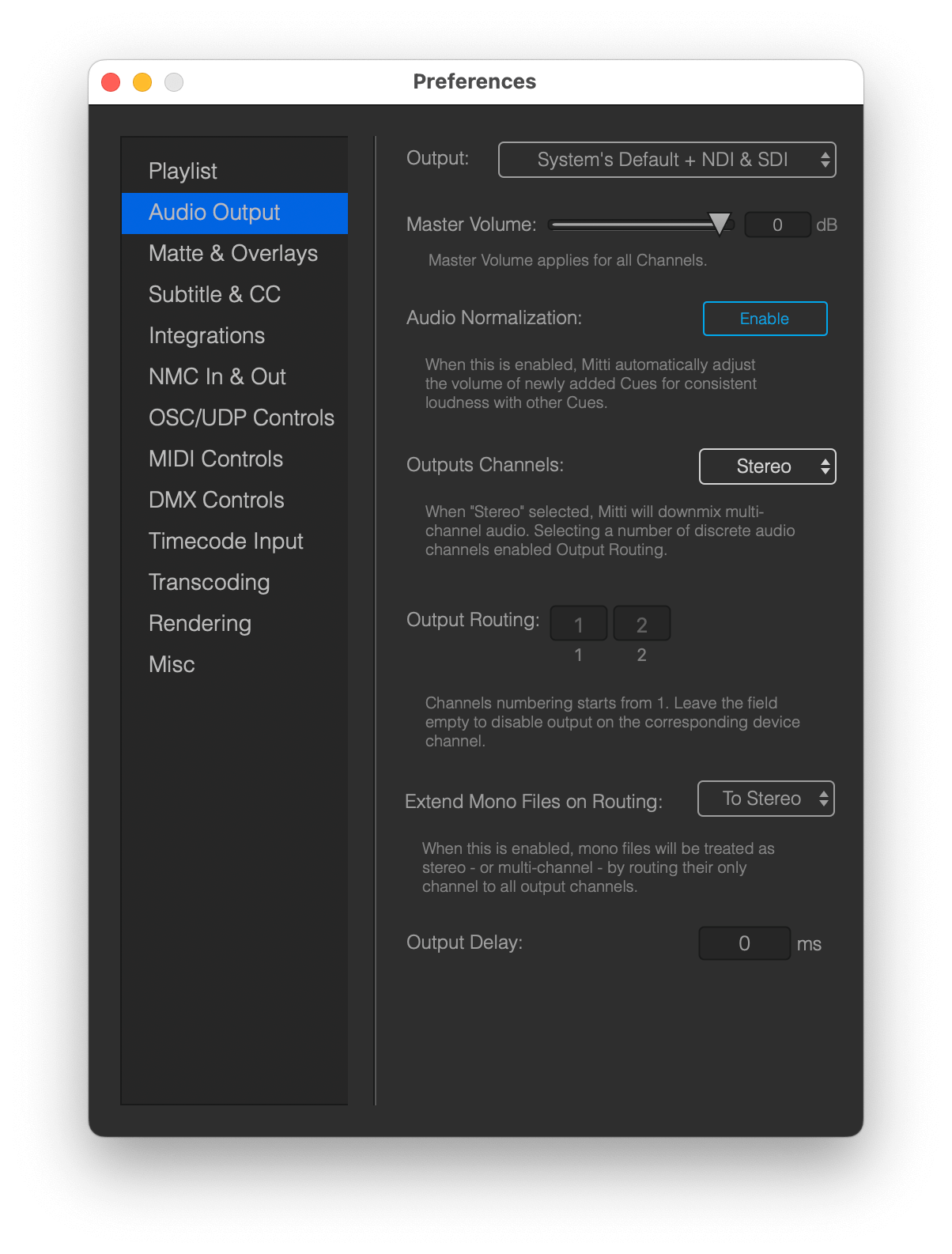
Now you can interact with Browser Cues. Click on the little hand icon on the Inspector, then Mitti will display the browser in a Window for you - you can click on cookie banners, buttons, scroll or login if need. When you're ready, just close the window to quit from interaction mode.
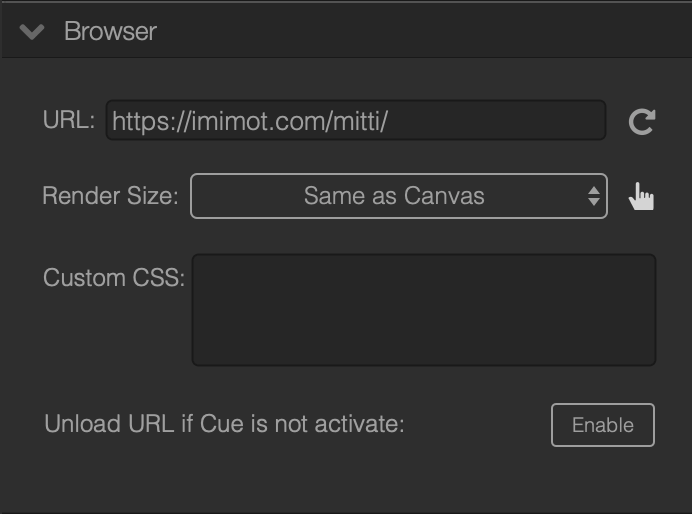
Mitti now display the Start Time of a Subtitle Track in a textfield - and in the same field, you can also change it if needed by typing the needed timecode, or you can set it to the current playhead location.
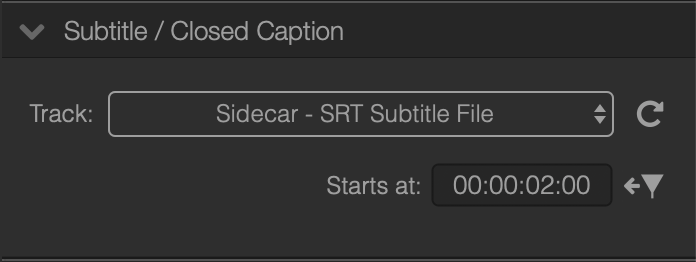
There is a new Inspector Panel called Media Info that displays useful information about the current cue.
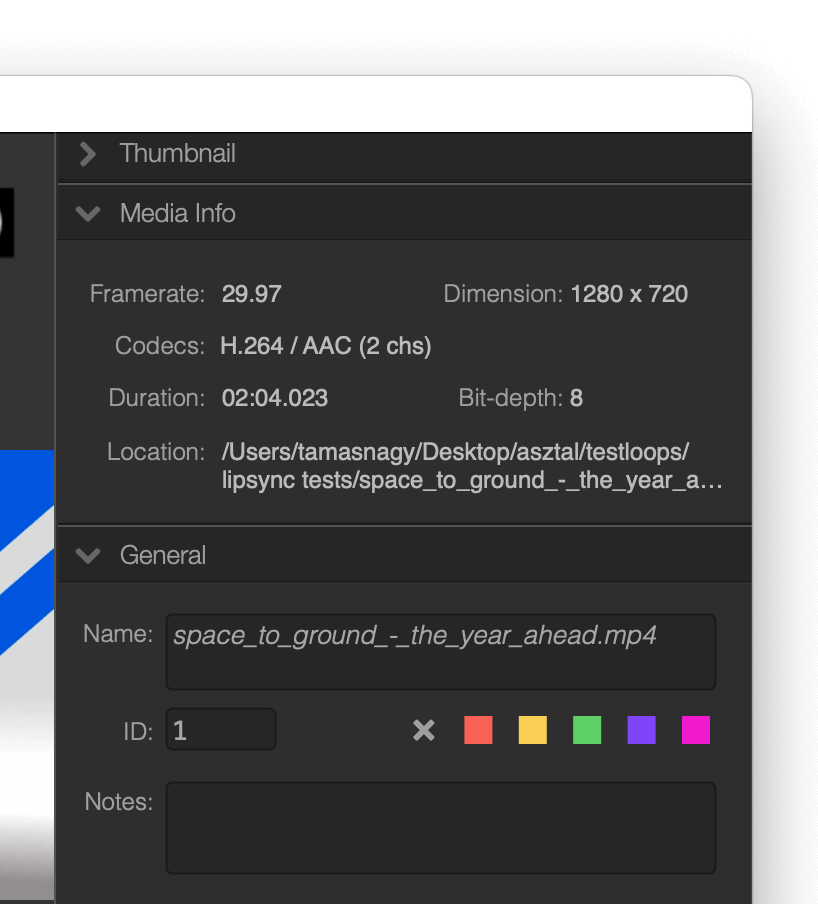
So you need to rename your files, or move to a different location on your local hard drive? Nevermind about missing files anymore, Mitti will track and update paths automagically!
Now it's possible to toggle Video Outputs and get OSC feedback from it's state:
/mitti/toggleVideoOutputs/mitti/videoOutputsOn/mitti/videoOutputsOffMitti 2.8 is a free update for existing customers with a Mitti 2.0 compatible license, so grab it while it is hot – use the built-in updater or just download the latest version from the website.
Thanks to everyone for the submitted bug reports and feature requests, and also thanks for all your help with testing out the beta builds!
As always, please don't hesitate to contact us if you have any questions!