Hello! Vezér has been updated to version 1.7.6 today, with new features related to audio plus a cosmetic fix.
Vezér 1.7.6 adds a new output option to Audio Tracks called Project's Default. This output can be set in Vezér's new Audio Preferences, making it possible to easily change the output of all Audio Tracks that using Project's Default as output.
Now there is an option in the Audio Preferences to disable pre-processing of Audio Filters when opening an Audio File. This will spare memory and opening of audio files will be happening faster, because filtering results will be processed at the first time you ask for filtered data on an Audio Track.
So we suggest to disable pre-processing if you are using Vezér as an audio player, and don't want to frequently use the audio-to-keyframe feature.
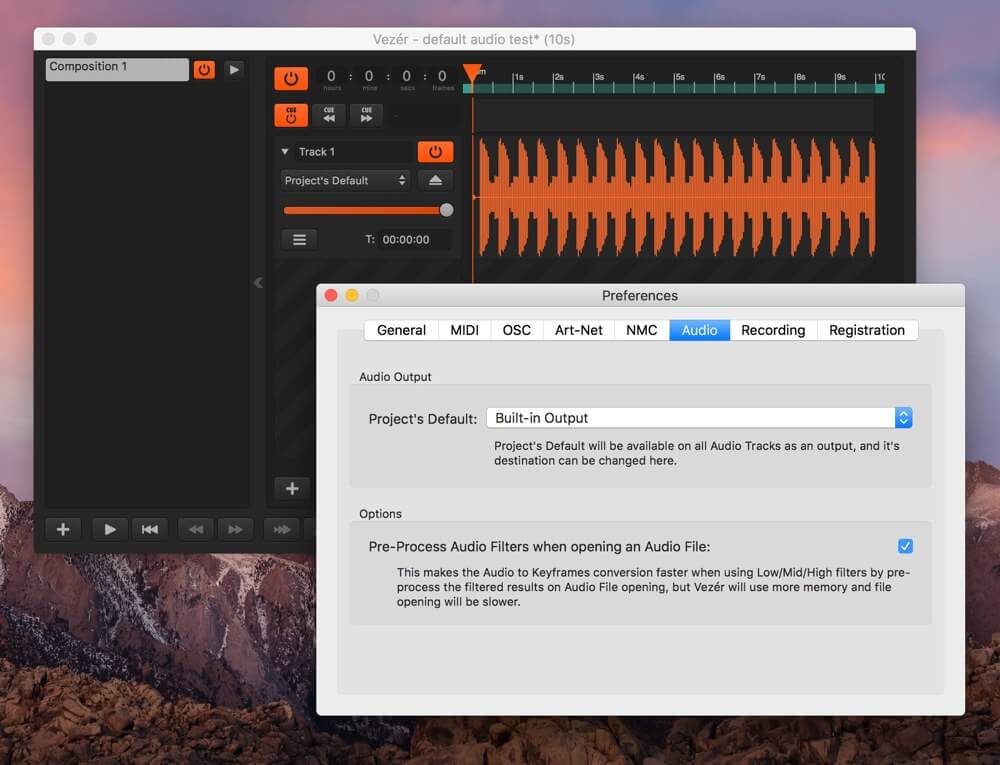
From now Vezér will search for missing audio files in the /files/ directory next to the Project File.
For a full list of changes so far, please check out the changelog.
Thanks to everyone who submitted bug reports and also thanks for your help with testing out beta builds!
Vezér 1.7.6 is a free update, so grab it while it is hot – use the built-in updater or just download the latest version from the website.