We are proud to announce a new update: Vezér 1.7. There are a number of pretty exciting new features in the new release and we also squashed all bugs you've reported. Here is a small overview of what is new in this release:
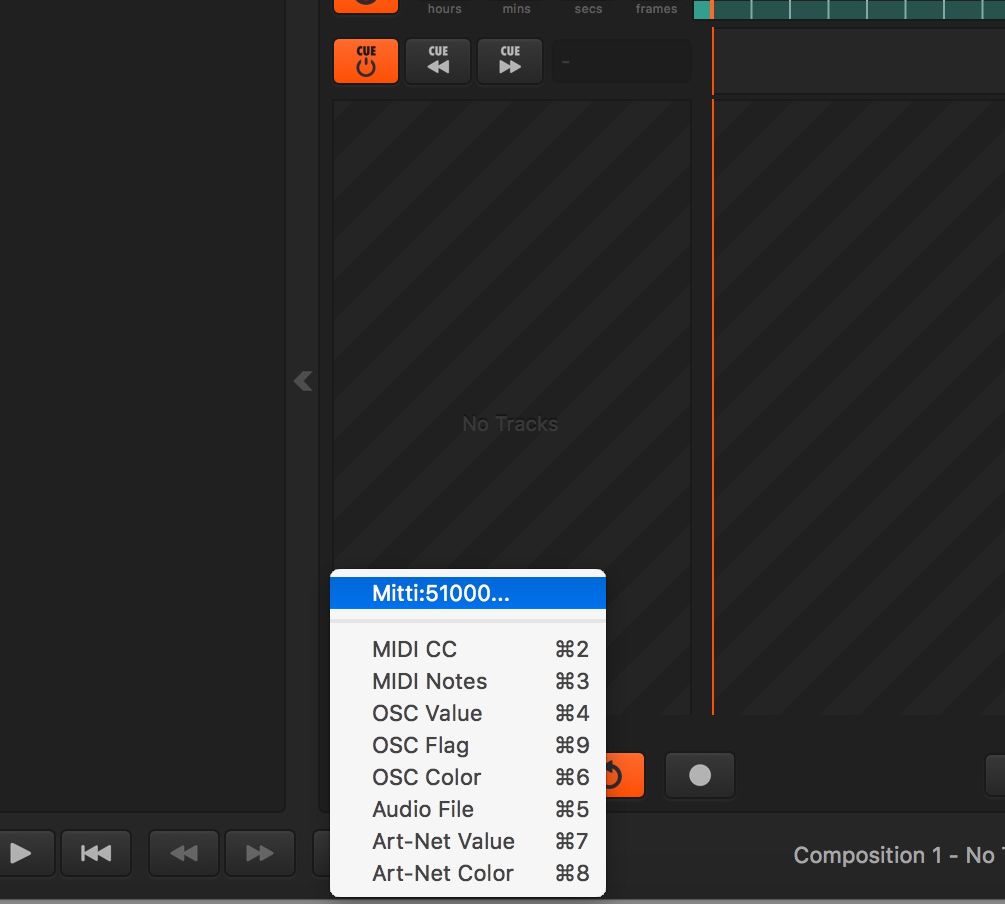
Vezér 1.7 adds support for the OSC Query specification, which lets you discover the current address space of an OSC Query-enabled application and create Tracks pretty easily. The protocol is still on draft state, and yet Mitti - which will be released later this week by the way - is the only application which supports this new protocol. If a Query server is available it will be listed in the popup-menu of the Add Track button and in the right-click menu of the Composition Timeline too.
Clicking on it will order front the OSC Address-space window where you can see all of the available OSC addresses provided by the server with their description and you can also search them. Doing double-click on any of the OSC Addresses listed with create the corresponding Track on the current Composition, with matching settings - so the Tracks Min/Max Values and OSC Track Types will be set automatically for you. For OSC Addresses without parameters an OSC Flag Track with the corresponding OSC Flag Keyframe will be created.
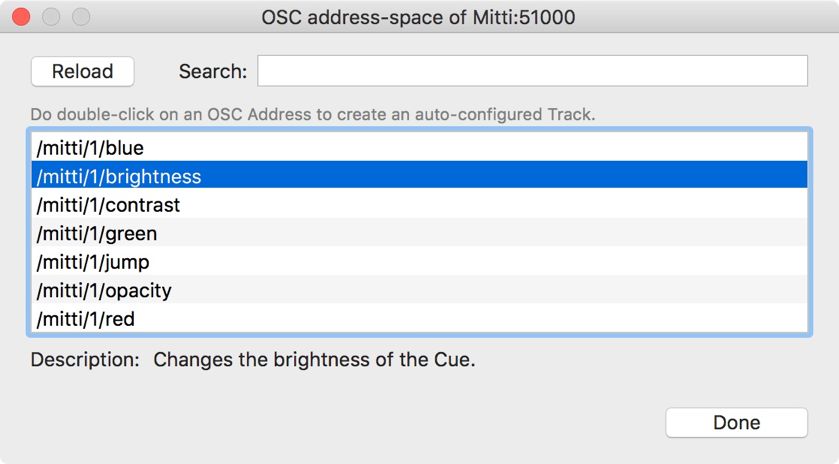
NMC is a new in-house protocol to broadcast transport and locate commands over the network. It can be used to syncing multiple Vezér or Mitti instances on the local network. The setup process is pretty straightforward - you just need to enable sending on the Master, and select the Master on the Slave machine. That is it.
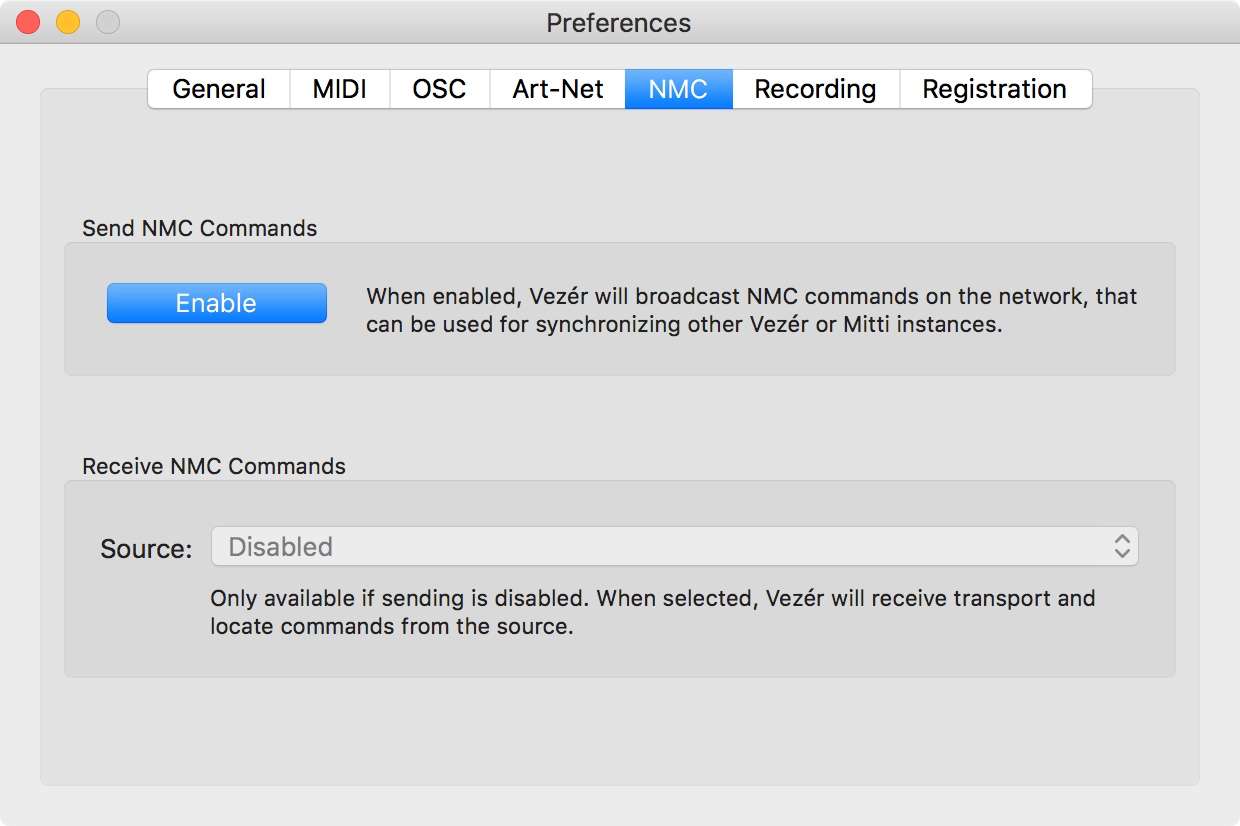
Now there are 3 options you can select to setup how to deal with Keyframes outside of the new Min/Max range on OSC Tracks. - Recalculate: Keyframes will be normalised within the new range
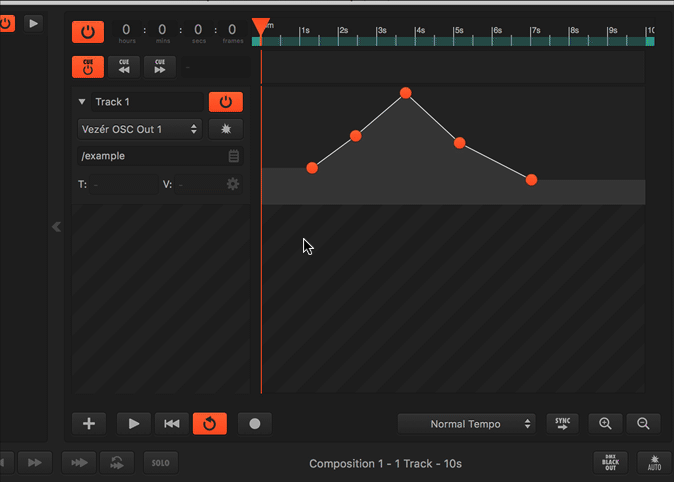
Regions outside of the Working Area drawn with a black-ish overlay to help you recognising it easier.
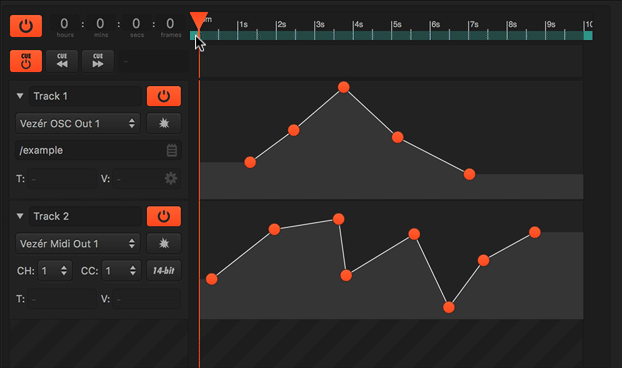
Now you can also copy-paste Cues from Mitti, target multiple DMX channels on DMX Softpatch, import Color Keyframes by JSON, add multiple fixed arguments to OSC Color Tracks or set to send DMX Blackout automatically when using Solo mode.
For a full list of fixes, please check out the changelog. Thanks to everyone who submitted bug reports and also thanks for their help with testing out beta builds!
Vezér 1.7 is a free update, grab it while it is hot – use the built-in updater or just download the latest version from the website.